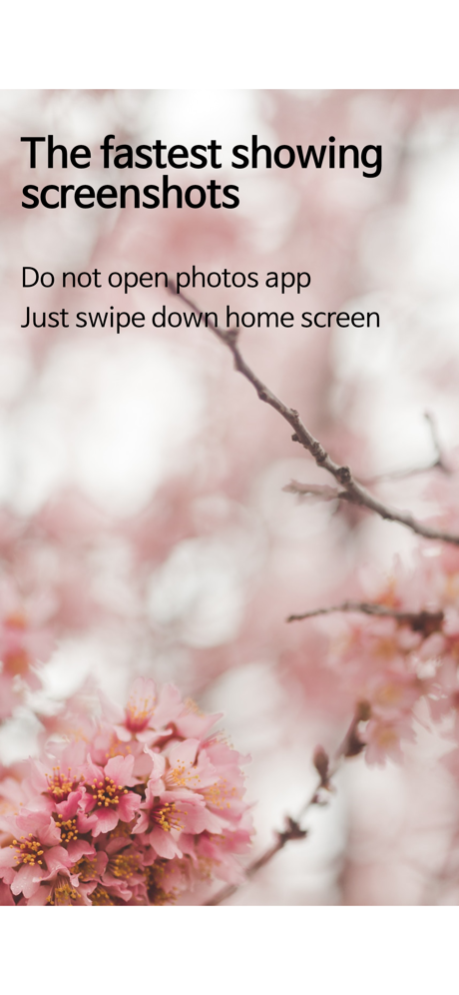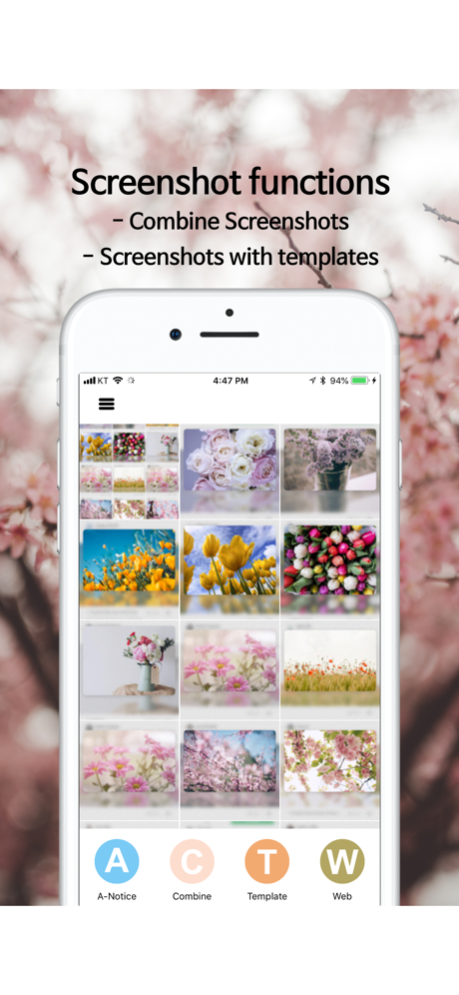SShot: Screenshot toolkit 1.1.3
Free Version
Publisher Description
Check out the fastest screenshots in the world.
This app is more useful for those who use a lot of screenshots.
You can see recent screenshots or selected screenshots in the notification window instead of the widget window.
It solves the inconvenience of going back and forth in the photo album when checking a screenshot of difficult information to memorize, such as account number or home address sent by a friend.
In addition, it provides additional functions as a screenshot professional application.
The Combine feature makes it easy to connect different screenshots into one photo.
You can easily capture the entire screen of the website you are visiting and save it in your photo album.
You can combine the selected screenshot into the appearance of IPhone, iPad, Apple Watch.
You can also check out the latest screenshot in the widget.
SShot will continue to add additional features related to the screenshot functions
[main function]
- View the fastest screenshots: Just swipe down the screen once without moving the photo album
- Connect the easiest screenshot: Easily connect the two selected screenshots
- Save the easiest web screenshot: Screenshot of the entire web site and save it in the photo album
- Save the most sensuous screenshots: Save screenshots with iPhone, iPad, Apple watch
- The other greatest features will be added.
*** If it turns off immediately when you run the app, delete all of the screenshots of your screenshots in the photo album and run it again.
Dec 4, 2019
Version 1.1.3
- Fixed bugs
- Supported Dark-Mode
About SShot: Screenshot toolkit
SShot: Screenshot toolkit is a free app for iOS published in the System Maintenance list of apps, part of System Utilities.
The company that develops SShot: Screenshot toolkit is Kyung Hyun Park. The latest version released by its developer is 1.1.3.
To install SShot: Screenshot toolkit on your iOS device, just click the green Continue To App button above to start the installation process. The app is listed on our website since 2019-12-04 and was downloaded 2 times. We have already checked if the download link is safe, however for your own protection we recommend that you scan the downloaded app with your antivirus. Your antivirus may detect the SShot: Screenshot toolkit as malware if the download link is broken.
How to install SShot: Screenshot toolkit on your iOS device:
- Click on the Continue To App button on our website. This will redirect you to the App Store.
- Once the SShot: Screenshot toolkit is shown in the iTunes listing of your iOS device, you can start its download and installation. Tap on the GET button to the right of the app to start downloading it.
- If you are not logged-in the iOS appstore app, you'll be prompted for your your Apple ID and/or password.
- After SShot: Screenshot toolkit is downloaded, you'll see an INSTALL button to the right. Tap on it to start the actual installation of the iOS app.
- Once installation is finished you can tap on the OPEN button to start it. Its icon will also be added to your device home screen.